Create your own keyboard theme for andriod users
Create your own keyboard theme for Android users
are you getting bored with your normal white keyboard theme and want to change the theme by uploading your picture or some amazing photos so this blog is for you...
Create your own keyboard theme for Android users, No need to download any other app.
Follow the instructions:
- Go to the setting in your mobile
- Then Search for advanced settings
- Then select on language and input method or keyboard and input method (sometimes it directly appear in the main setting menu as depending on handset options
- Then select on the default keyboard
- In default keyboard, there will be Gboard(Google keyboard) and any other mobile system keyboard (swift keyboard, Kiki keyboard etc.. )
- You could select the new and attractive keyboard themes from online in the GBoard or create your own keyboard theme for Andriod
- To create your own keyboard theme click on the plus ➕ mark and then it directly moves to your mobile gallery in that select a picture that you want to use
- Then adjust the size of the picture and brightness of the picture then select apply.
Ooh! Great the new keyboard theme is all set to rock which will give a smile on your face when you will look at the theme which would be created by you.
A YouTube video is also available to watch in Hindi all the process regarding this blog also includes
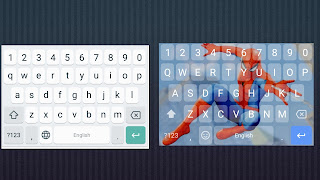








Comments
Post a Comment